The User Information panel is a way to quickly access any Personal Information the other current users of the virtual chat. Like the
Questions panel, the User Information panel is divided into two panes. Select a user from the list on the left pane, and his or her information will appear on the pane on the right.
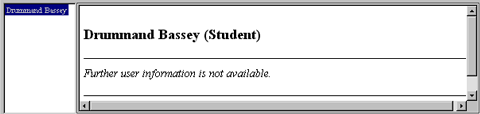
For instructions on using the Chat panel,
click here.
For instructions on using the Questions panel,
click here.
For instructions on using the whiteboard/display section,
click here.


