The Questions panel is divided into two panes. On the right is a window for typing your question. Unlike the
Chat panel, hitting the Enter key on your keyboard will not immediately send your question. In this way, the Questions panel is more like an instant-email. To send your question to the instructor, click  . If you would like your question (and the instructor's response) to be visible only to you and your instructor, check the Request Private box before hitting
. If you would like your question (and the instructor's response) to be visible only to you and your instructor, check the Request Private box before hitting  .
.
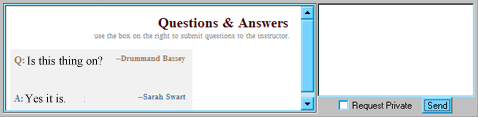
Your message will not instantaneously appear in the left-hand Questions & Answers display panel. Instead, it will appear with the answer when your instructor responds. If you have not chosen to make your question private, it will also appear in the other users' Questions & Answers pane at this time.
BE PATIENT. When running a chat, your instructor will be trying to juggle several tasks at once, and may be responding to several simultaneous requests.
Depending on the instructor's settings for the session, you may need to request Floor status to send questions.
For instructions on using the Chat panel,
click here.
For instructions on using the User Information panel,
click here.
For instructions on using the whiteboard/display section,
click here.


