The Digital Drop Box is the tool you will use to exchange files, such as word processor documents and PowerPoint presentations, with your instructor. You may also use the Drop Box to store files that you will want to access from multiple locations (such as your work computer and your home computer), but this is not encouraged.
Below is an example of the Drop Box page with one item added. To download this item, you would right-click the link, to open your browser's context menu. If you are using Microsoft Internet Explorer you would select Save Target As; if you are using Netscape, select Save Link As. This will open a Save As window, not unlike the one that opens when you save a word processing file. Select a location to save the file, and click OK.
NOTE: Always scan your files for viruses before opening them. See the instructions in your virus protection software for more information on how to scan individual files.
Once your file has been viewed and deleted from your instructor's Drop Box, a  , will appear to its right. You may then delete it from your Digital Drop Box by clicking this
, will appear to its right. You may then delete it from your Digital Drop Box by clicking this  button.
button.
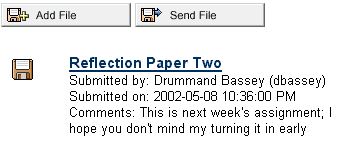
To send a file to your instructor, click the  button. To add a file to your dropbox without sending it, click the
button. To add a file to your dropbox without sending it, click the  button. For more detailed instructions on using the send and add tools,
click here.
button. For more detailed instructions on using the send and add tools,
click here.


