The View Grades tool provides you with an easy way to keep track of your standing in the course. The gradebook table shows all the assignments set up for the course, your score for the item (usually displayed in points or as a percentage rather than as a letter grade), the total number of points possible, the class average, and the item's weight.
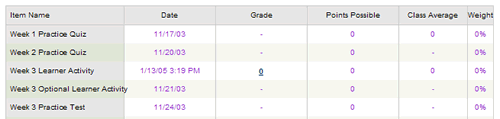
You can access a detailed view of
Tests and assignments submitted through the
Assignment Module by clicking your score.


