Click here to view a movie on how to use the Collaboration/Virtual Chat tool.
The Collaboration/Virtual Chat feature provides a way for you to interact online with your instructor and/or fellow students in realtime, much like using instant messenging or Internet Relay Chat. In order to use this feature, more than one user must have the virtual chat open at the same time.
The chat feature is often used exclusively for Virtual Office interaction. Some classes use a more elaborate version of this in a Virtual Classroom, which includes a whiteboard with drawing and internet tools.
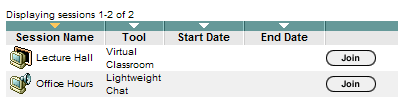
To open the virtual chat, click the
Join button. The chat area will open in a new window.
To use this feature, you will need to have the correct version of Java downloaded and installed on your computer. To check whether you have the proper version of Java, open the Virtual Office and click the JOIN button at least an hour before you plan to use it. If you do not have the proper version of Java, the chat window will not load. A link to the proper version of Java is available on the chat page. Click the Java Plug-in link to download it.


