Check the boxes to select the information you would like to make available to other users, then click the Submit button at the bottom of the page.
NOTE: By default, none of your personal information will be made available.
Clicking the  button takes you to the action page, which tells you your privacy options have been successfully updated. Clicking
button takes you to the action page, which tells you your privacy options have been successfully updated. Clicking  at the bottom of this page returns you to the Personal Information page.
at the bottom of this page returns you to the Personal Information page.
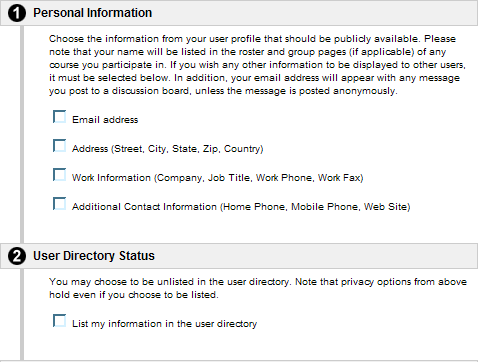
Click one of the links below for instructions on how to use the other sections of Personal Information page.


