Perhaps one of the most useful of the Group Page tools is the Group File Exchange. When used in conjunction with the group
Discussion Board, this tool can greatly simplify the process of co-producing a paper or presentation online.
Below is an example of the Group File Exchange page with one item uploaded. To download this item, you would right-click the link, to open your browser's context menu. If you are using Microsoft Internet Explorer you would select Save Target As; if you are using Netscape, select Save Link As. This will open a Save As window, not unlike the one that opens when you save a word processing file. Select a location to save the file, and click OK.
NOTE: Always scan your files for viruses before opening them. See the instructions in your virus protection software for more information on how to scan individual files.
Depending on your web browser, left-clicking on the link will produce different results. If you are using an older Netscape browser (4.x or earlier), you will automatically be prompted to select a location to save the file. In Netscape 6, you will be asked to choose whether you would like to save the file or open it using the associated program (MSWord for .doc files, for example), unless you have set your browser to automatically open files of this type without prompting (not recommended). Microsoft Internet Explorer will open the page in your current browser window without further prompting.
If the file is old or outdated, you may remove it by clicking the  button.
button.
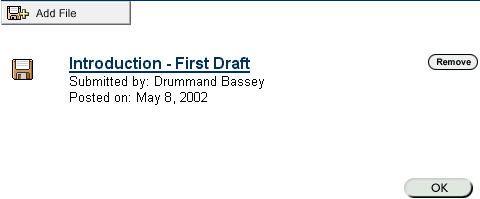
Once you've saved the file to your harddrive and scanned it with your virus protection software, you can open it in your word processing program and make any necessary revisions or additions. Once you have finished editing the document and saved it with a new name, you may want to make it available to the rest of the group. To do so, return to this page, and click the 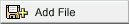 button.
button.
Click the image above for instructions on how to
add a file to the Group File Exchange.


