To add the site to your Favorites in Microsoft Internet Explorer:
1. Go to  http://knowledge.udmercy.edu.
http://knowledge.udmercy.edu.
2. In the knowledge.udmercy.edu browser window, click Favorites from the menu at the top of your screen and select Add to Favorites.

This will open the Add Favorite window.
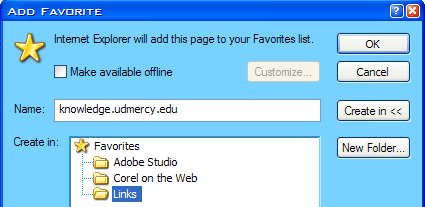
To add the link to your Favorites pulldown, click OK.
To add a button to your IE Links Toolbar that will take you directly to the Knowledge website, highlight the Links folder before clicking OK.


