If you're looking to replace student presentations, whether individual or group work, you can prepare a Collaborate recording assignment which will allow students to record a video presentation, with or without slides, and share the video with the rest of the class.
We recommend setting up a named session for each group.
The students can go into their named session and record their presentation.
To "turn in" a presentation, have them provide a link to the recording. They can do this by going to the RECORDINGS section of Collaborate,launching the recording, then copying the recording's address bar field and share that.
The address can be submitted via an assignent (we recommend using the GROUP submission type to streamline grading and feedback), or it could be posted to a discussion forum if you'd like the whole class to view and comment on the recorded presentation.
Here is some information on setting up a session so students can go in and record on their own.
Create a Collaborate session
https://libraries.udmercy.edu/page.php?item_id=263
Collaborate room (session) settings
https://libraries.udmercy.edu/page.php?item_id=262
The most important setting is changing the default attendee role to Presenter so students can record on their own.
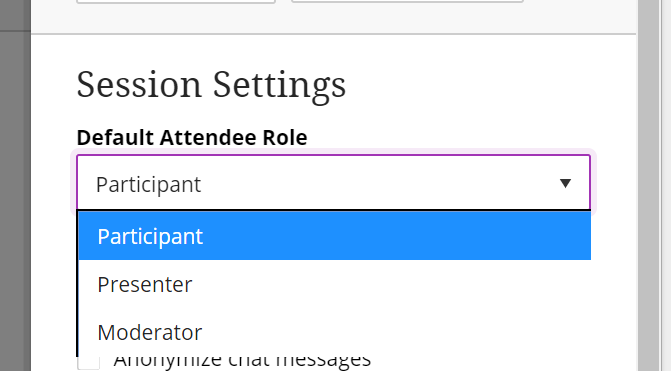
IDS has prepared a video tutorial for students to learn how to record a presentation in Collaborate. Please share this video with your students.
Video overview: How to record in Collaborate (for students)
https://www.youtube.com/watch?v=95fiuoR7WlU
You also may want to share the following links with your students in case they need more detailed help.
Launch a Collaborate Room
https://libraries.udmercy.edu/page.php?item_id=337
Blackboard Collaborate Basics
https://libraries.udmercy.edu/page.php?item_id=371
How do I start recording in Collaborate?
https://libraries.udmercy.edu/page.php?item_id=268
Share a presentation or image with Collaborate
https://libraries.udmercy.edu/page.php?item_id=265
Share and use a whiteboard in Collaborate
https://libraries.udmercy.edu/page.php?item_id=272
Share an application with Collaborate
https://libraries.udmercy.edu/page.php?item_id=266
Get Collaborate recording link
https://libraries.udmercy.edu/page.php?item_id=531
Permalink Last updated 03/26/2020 by R. Davidson



