Dental library (restricted access)
Blackboard Ultra's Course Content section has two "Container" types - Modules and Folders.
Although they appear very similar in the instructor view, they're a bit different in practice. In the image below, a Module appears on top, a Folder on the bottom.
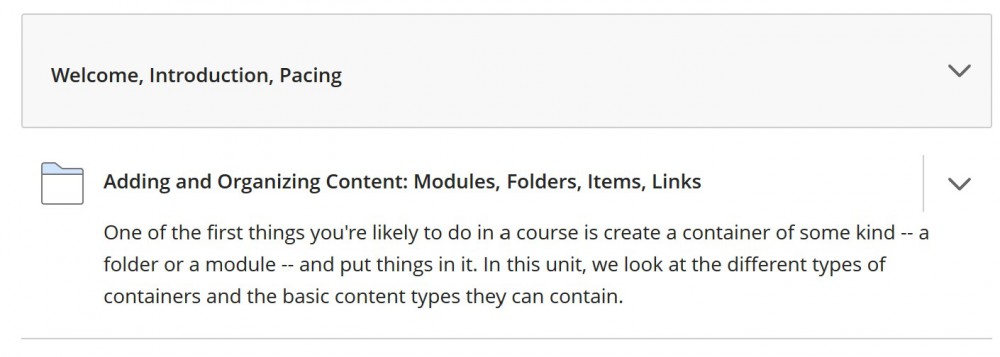
What's the difference?
Folders serve as a containing element for any item type Students can click on any of the items in the folder, then close that item to launch another.
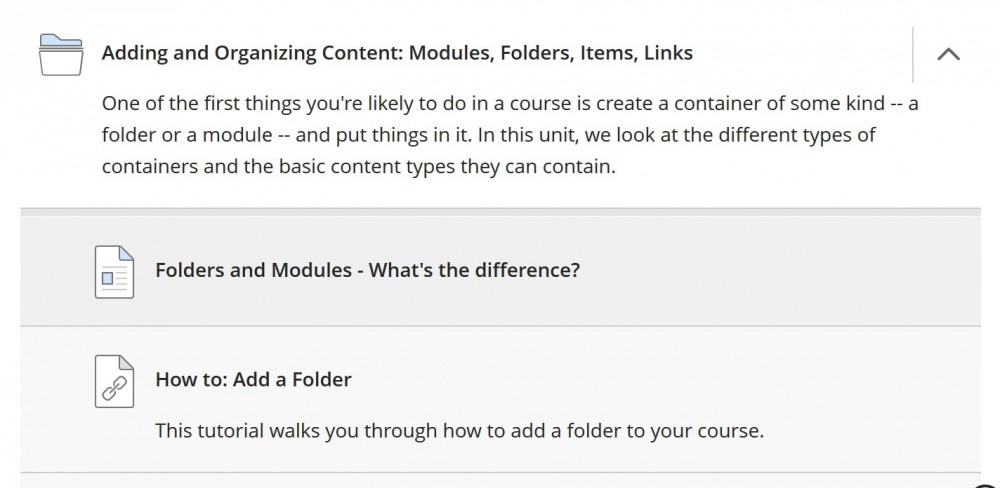
Modules encourage sequential viewing of the items they contain. When a student launches an item in a module, a link at the top right of the page encourages them to advance to the next item in the list. With modules, you can even force students to view items sequentially. Students will see the items listed within the folder, but will be unable to launch the second item in a list until they've viewed the first. If one of the items in the list is a quiz or assignment, they won't be able to view the items below it in the list until they've submitted the quiz or assignment.
The following video shows you what a Learning Module with sequential viewing looks like to students.
Which to use when
If you want students to proceed through the container viewing each item in sequence, use a Module. If ordering doesn't matter (e.g., you're posting a Syllabus and Pacing Guide which you want students to refer to regularly or a bin with all the homework assignments in it) use a folder.
Permalink Last updated 06/15/2020 by R. Davidson



