Dental library (restricted access)
The Standard Options are the same on pretty much everything you add to Blackboard.
If you’d like to make the content available to students, whether immediately or at a later date, click select YES on the “Permit Users to View this Content” line.
If you’d like users to view the content at a set time in the future, but not immediately, you should select YES on the “Permit Users to View” line, then check the DISPLAY AFTER box and enter the date and time you want students to have access.
You can limit access to a window of time by also checking the DISPLAY UNTIL box and entering a date and time (note, you can make content available from a set time in the future until a set time in the future by setting both AFTER and UNTIL restrictions; you can make content available from the moment you add it until a set date by setting only an UNTIL restriction.
If you’d like to be able to see view statistics for this content (as well as other content items on the page you’re adding it to), select YES on the “Track Number of Views” line.
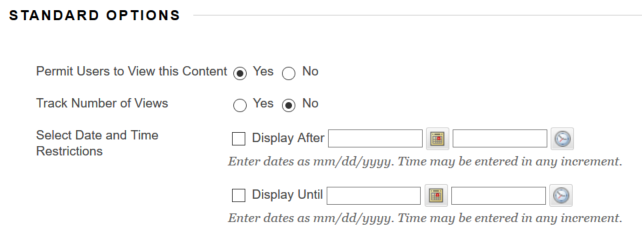
Once you’ve set the options as you’d like them, click SUBMIT to add the content or save your changes.
Permalink Last updated 08/22/2017 by R. Davidson


