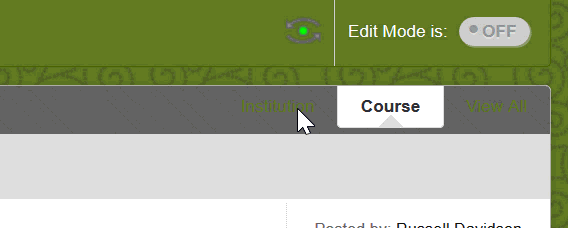Filter:
Students & Faculty
Missing content? Make sure Edit Mode is on
If it appears that content has vanished from your course, most often this is because EDIT MODE has been turned off. The EDIT MODE indicator and button is in the upper-right corner of your course. Simply click the grayed-out OFF button to turn edit mode back on.