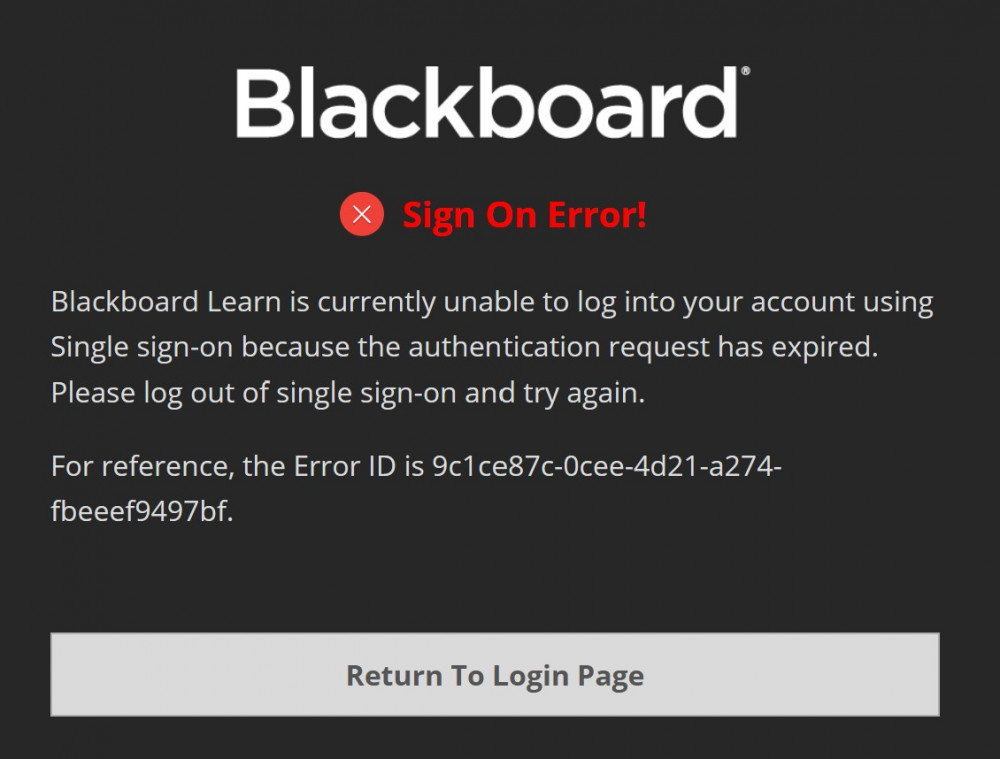
If you see the above error when attempting to access Blackboard, try clicking the RETURN TO LOGIN PAGE button. If you've refreshed your Office 365 login in the interim, then just clicking this button may clear the message and get you in. If you still see the message ...
1. Go to http://www.office.com.
2. Click your picture (or initials) in the upper right corner and log out.
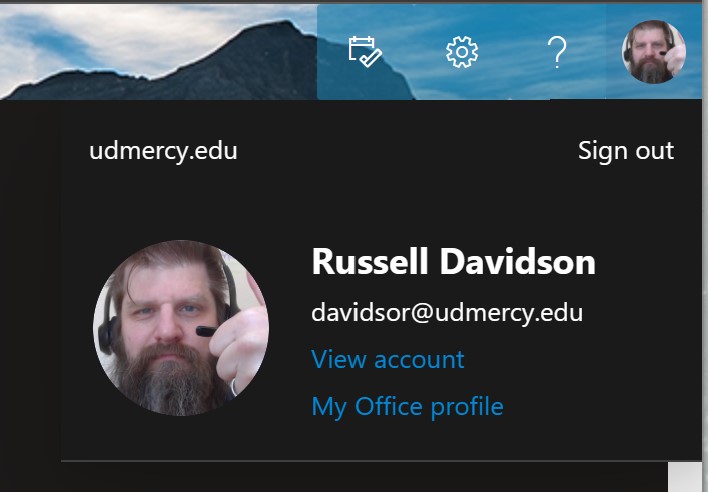
3. Then you should be able to return to http://blackboard.udmercy.edu and log in using your Detroit Mercy Office 365 account.
Still not working?
After logging out via http://www.office.com, close all open browser windows, to make sure a you don't have any tabs or windows hanging onto your session. Then re-launch your browser and return to http://blackboard.udmercy.edu and log in using your Detroit Mercy Office 365 account.
Please make sure you are using an officially supported browser
Please use only Mozilla Firefox or Google Chrome browsers for regular Blackboard use. Respondus Lockdown Browser may be required for some testing, contact your instructor for details.
Safari, Internet Explorer, and Edge are not officially supported. You will encounter problems -- potentially including loss of data -- if you use any of these browsers.
To avoid seeing this message in the future
You should always sign out when you’re done using Blackboard and / or Office 365.
Permalink Last updated 08/31/2021 by R. Davidson


