Viewing:
Instructional Technology | Adding content
Filter:
If you've used Export Package in Blackboard to generate and download a zip file containing the course information, at some point you'll probably want to import that information into a new course site. To do this, navigate to the course site in question. Click the MORE button to the right of the COURSE CONTENT heading on the main page and choose IMPORT CONTENT.
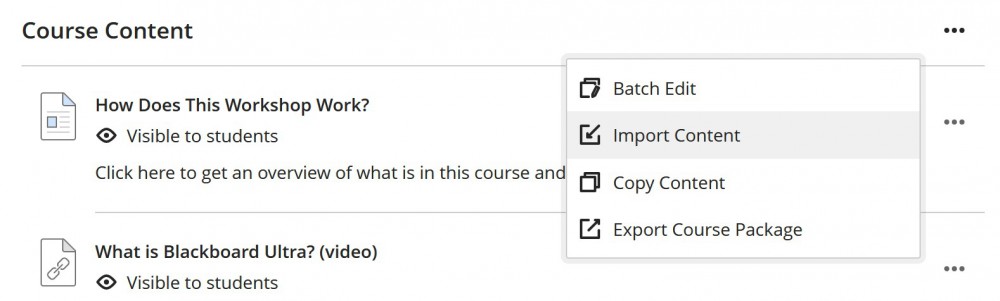
This opens a side panel with a few options for how you might import content. Choose the first option -- IMPORT COURSE CONTENT.
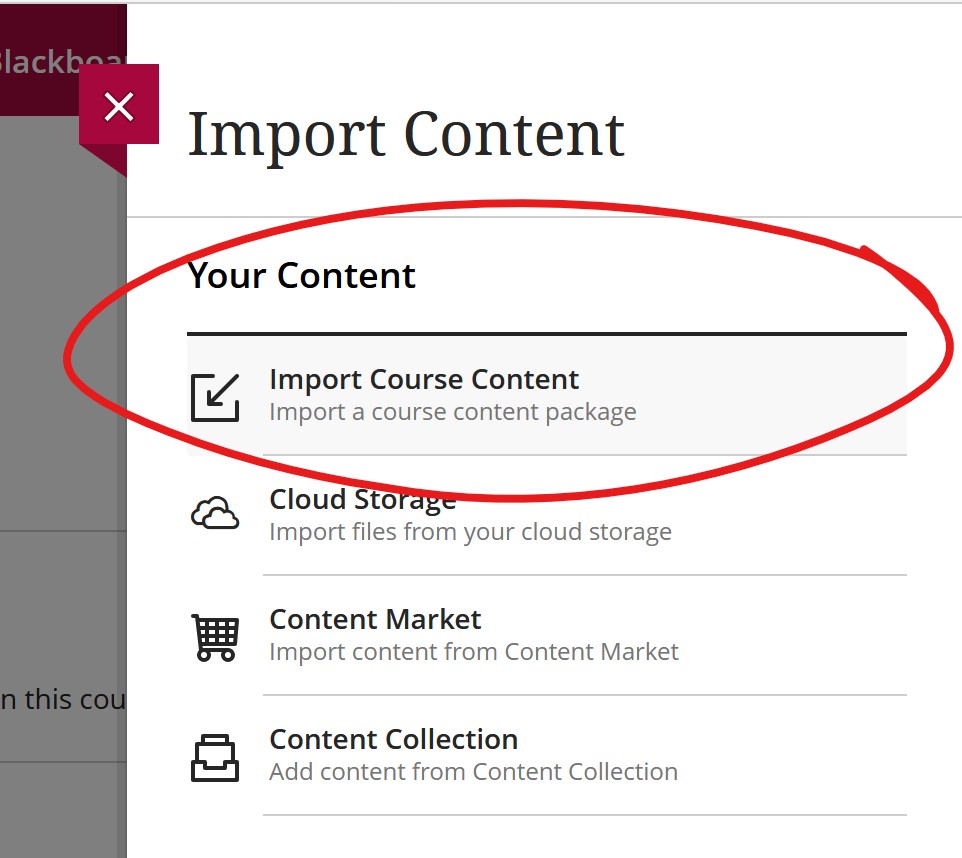
Browse for the zip file you created during the export process.
The file will take some time to upload and process, depending on how large the course site is.
You will receive an email when the import process is complete.
Permalink Last updated 08/10/2020 by R. Davidson