McNichols campus library
Generally, the Instructional Design Studio recommends creating a main "Content" space (or using the one provided), then creating folders inside this space for each of the topics that will be covered in the class. Sort them in the order they will be covered and put the dates they will be covered in the folder's description. Inside these topical folders, put all the content students will be covering for that topic.
- Start with a brief overview that lets students know why you're covering this and what they need to get out of it. You should do this in text, but you can supplement the text with a brief audio or video accompaniment (make sure you keep the text, as it increases usability for your students).
- After the introduction, add everything the students will be doing for that topic in the order they'll be doing it.
- Provide them with required and supplementary readings. If you want them to read articles or ebooks available in Detroit Mercy Libraries' databases, provide the library catalog's permalink so your students can easily get to the article or ebook in question.
- Include handouts you might otherwise have delivered in class, Powerpoint presentation files, short lecture videos or audios (keep your media files under fifteen minutes and be sure to include text transcripts for folks who have difficulty with media files or who prefer to read rather than watch or listen). Use the COURSE LINK item type to point students to pertinent discussion forums, journals, and group workspaces. If the students will be turning in assignments or taking quizzes, add them here.
- Put anything the students will need to do for the topic into this folder. Think of it like a checklist. The students shouldn't have to look anywhere else in the course to find their activities for the topic. It's all in one place.
Again, be sure to sort the content in the order it should be completed. Put due-dates on everything, and start dates too if it's relevant.
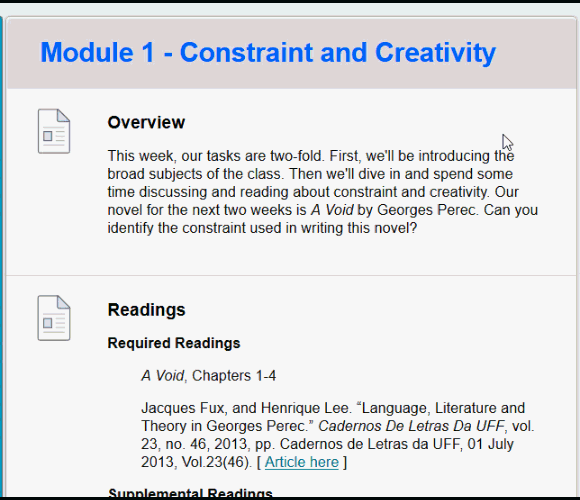
Say you're covering Constraint and Creativity in the first two weeks of class, Randomness in the third and fourth week, Syntax and Grammar in the fifth week, Stream of Consciousness in the sixth through ninth weeks, you could create folders for each of these. Inside each folder, start with a brief overview -- this is what we're covering and why. List the readings for the topic, both required and supplemental, alongside the course dates they need to be completed by; provide links to discussion, groups, or journal assignments as needed; post assignments and quizzes -- everything that the students will be doing during this part of the course goes in this folder.
If there's a lot of content, or if the topic is particularly broad, consider either sub-foldering to help students narrow their focus, or breaking the topic up into sub-topic folders.
Using the above as an example, perhaps we've a lot to discuss on Stream of Consciousness. Perhaps in weeks six and seven we are looking at interior monologue and in weeks eight and nine we're looking at other examples. Instead of a single Stream of Consciousness Folder folder, we then might create a Stream of Consciousness - Interior Monolog folder followed by a Stream of Consciousness - Other Examples folder.
If you're using Blackboard minimally, as a light supplement to your traditional course, you may simply want to add a few menu items for the core areas that you will be using Blackboard for -- Handouts, Assignments, Tests, Groups, for example.
Permalink Last updated 08/10/2018 by R. Davidson



