Filter:
McNichols campus library
Database Security error
Folks have reported security errors when attempting to access some of our subscription resources from off campus. While we work to get this issue resolved, here's how you can get past this error:
In Firefox
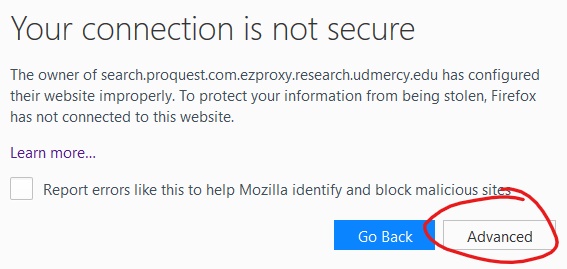
Click the ADVANCED button.
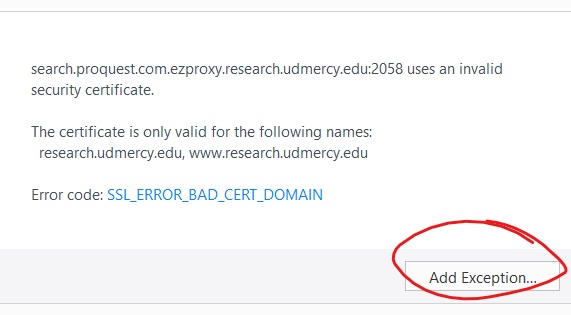
Click the ADD EXCEPTION button to open the Add Security Exception window
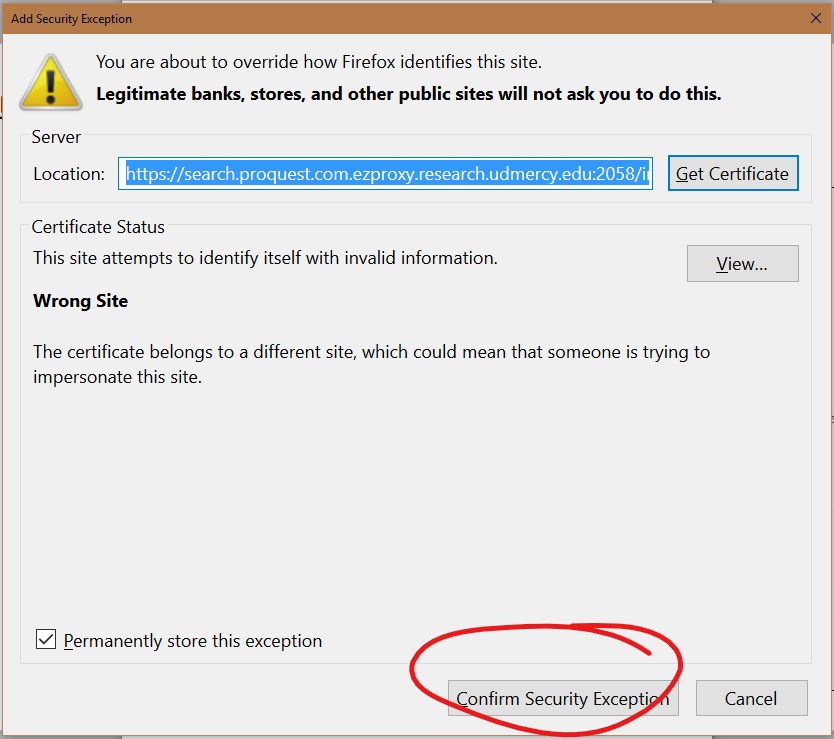
Click CONFIRM SECURITY EXCEPTION at the bottom of this window. If you have PERMANENTLY STORE THIS EXCEPTION checked, you won't see this error any more when accessing this resource
In Chrome
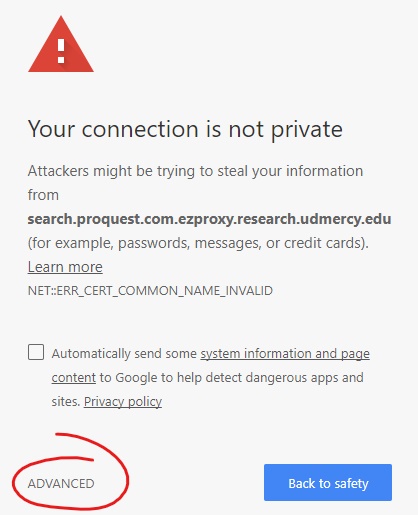
Click ADVANCED.
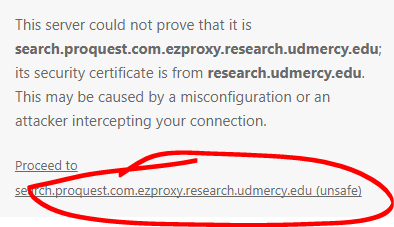
Click the link (that begins with "Proceed to" and ends with "(unsafe)") to access the resource.
Permalink Last updated 08/30/2017 by R. Davidson



