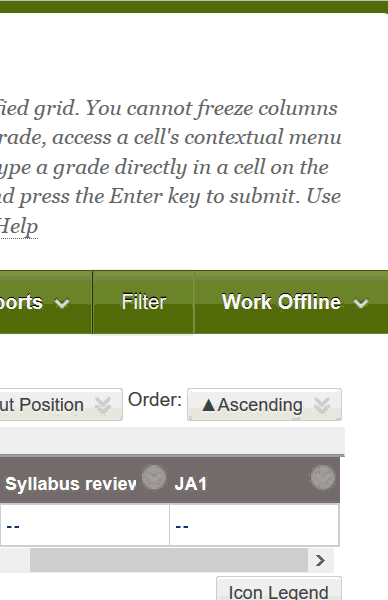Filter:
McNichols campus library
Hide a column from student view
Hiding a column from student view allows you to work with a column — record grades, etc — without students seeing the column or your changes on their My Grades page. Some faculty keep “scratch” columns in their grade center that never visible to students. Others have found making columns unavailable while adding grades reduces the number of emails they get from students (“My friend got a grade on assignment x, when am I going to get a grade?”).
To hide a column from students, click its options button, then choose “Hide from students (on / off)”. When a column is hidden from student view, a crossed-out icon will appear to the left of the column name. To show a column to students, repeat this process.