Filter:
Dental library (restricted access)
How do I start recording in Collaborate?
To start recording a Collaborate session, click the hamburger button in the upper left corner of the screen, then click START RECORDING.
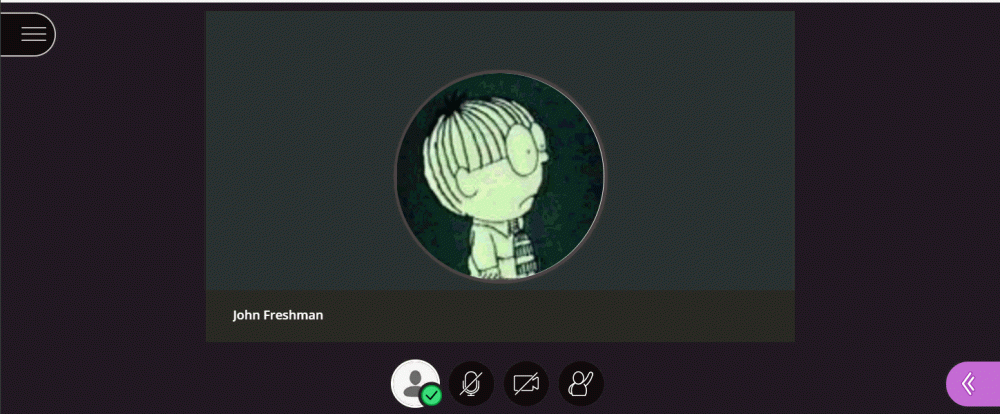
To stop recording, click the hamburger button again, and click STOP RECORDING.
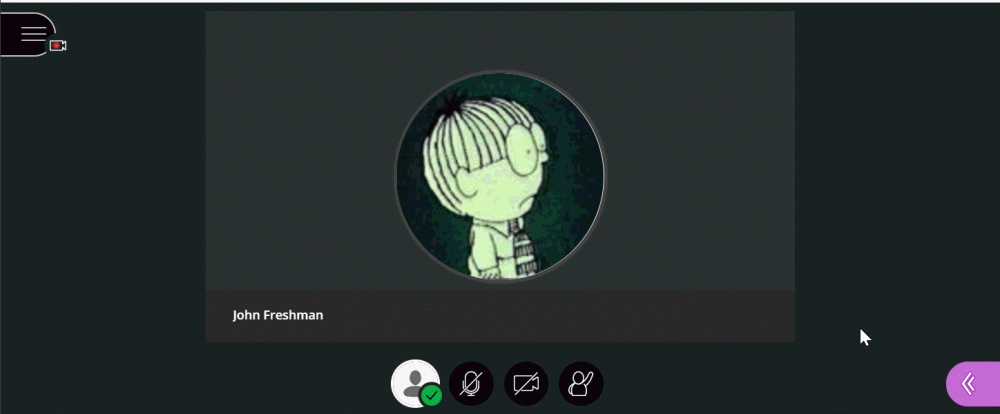
Note: FERPA requires that you get permission from any students in a recorded Collaborate session before you share that session with anyone outside the class. So long as you're only providing the recording to students for review or for students who were unable to attend the session, you're fine. But if you want to share the recording with anyone but the students in that class, you'll need to collect written consent from all participants.
Permalink Last updated 03/26/2020 by R. Davidson


