Viewing:
Help | Navigation
Filter:
There are three ways to move from one Blackboard course site to another. The standard method is to click the MY BLACKBOARD tab at the top of the screen, then select a new course from your My Courses box.
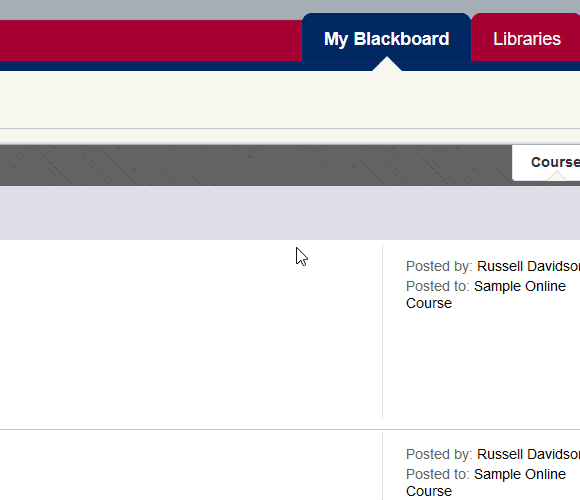
There are two methods you can use to jump directly from one course to another. If you click the house button in the upper left of your course page (above the course menu), you'll get a list of your courses, starting with the five course sites you visited most recently.
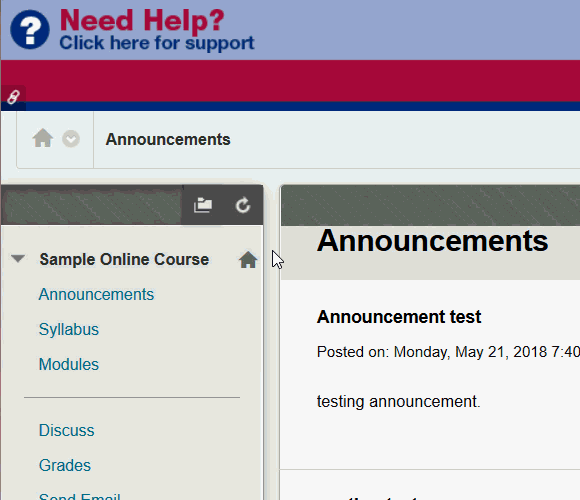
This same list also appears in the GLOBAL NAVIGATION MENU, in the upper right corner of your site, above the MY BLACKBOARD tab.
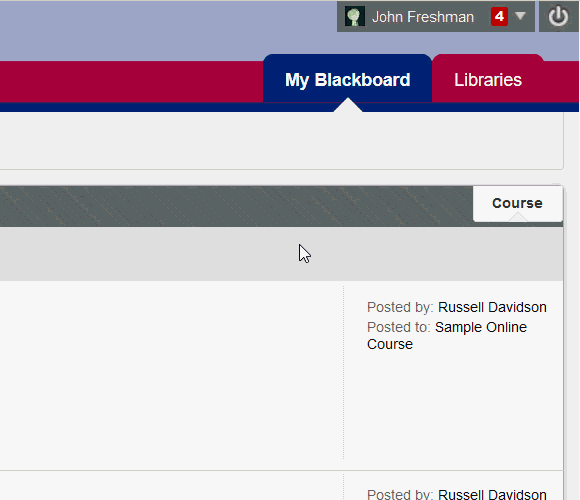
Permalink Last updated 08/09/2018 by R. Davidson