The Groups feature provides students with an easy way to collaborate online, share notes, and submit group assignments. Groups can be self-enrolled, or manually-enrolled (instructor-assigned.)
Enrolling in a group
To enroll in a group, click on Tools in the left-side content menu, then on the Groups item. If there is a sign-up sheet for a self-enrolled group you will see a button to view the sign-up sheet.
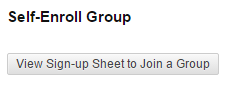
After clicking the Sign-up Sheet button, you will be able to choose a group by clicking the Sign Up button corresponding to the group you want to join.
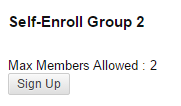
Creating a group
Even there are no groups created, you may still have the ability to create one yourself. Your fellow students will be able to join your group using a sign-up sheet. Click the Create Group button to start. If you don't have the option to create a group and would like it enabled, ask your faculty.
![]()
Give your group a name and give the Sign-up Sheet a name, and if you want, limit the number of members. Click Submit to create your group. You will automatically become a member of the group. Other students can join the group by visiting the Groups tool.
Using groups
Students who are enrolled in an active group will see a new section in the course underneath the content menu named My Groups. Depending on the course settings, some of the items in the image below may not be available. Note: If the group is not active you will not see this section.
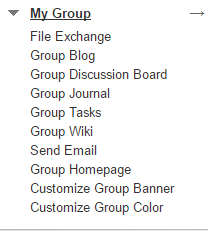
About the group tools
File Exchange – A place where you can upload files so other group members have access to them.
Group Blog, Discussion Board, Journal, Tasks, and Wikis – Copies of the main course tools, but private to your group and the instructor.
Send Email – Simple way to send emails to only your group members.
Group Homepage – The starting place for your group. You can add various Blackboard modules to the page.
Customize Group Banner/Color – Change the image or color theme for your group’s Homepage.
Leaving a group
If you need to leave a group or are having problems with a group member, please contact your instructor.
Permalink Last updated 08/01/2017 by R. Davidson


